Sergio Otoya, the Technical Director of the Australian SharePoint consulting shop LivePoint, showed me a great little trick yesterday to open a "trap door" to explore the Global Assembly Cache (GAC). This is a special folder on the file system (at c:\windows\assembly) where all the globally registered .NET DLLs reside.
Sergio pointed out that if you navigate to it using Windows File Explorer you can only see the registered DLL information.
However there is a little back door you can use to actually view the deployed DLLs. If you go to the Windows Start line and type c:\windows\assembly\gac - it will open a new File Explorer window with the list of all the DLLs in a sort of folder view. So now copy and paste is enabled.
Why is this useful? Well, in my particular case I was trying to copy a feature from one SharePoint portal server to another, and couldn't find the original WSP or Feature...So in order to manually recreate this I simply wanted to find the Feature (available from the SharePoint hive) and get my hands on the GAC-deployed DLL.
Not a very common use case, but a good trick to know.

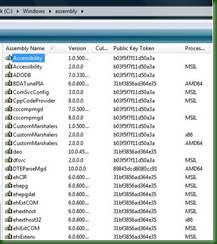




Thanks u r information
ReplyDelete