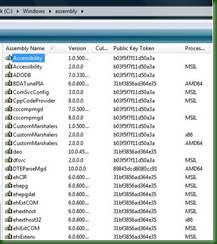Tom Rizzo, Microsoft's Director of SharePoint, kicked off the SharePoint Best Practices conference with a funny and insightful keynote speech. He provided a view into SharePoint's current and future development, and reminded us of the various releases and support that are currently available for the platform.
Past, Present, and Future
Tom talked about SharePoint's humble origins in the Tahoe days, when it was teamed with Exchange. Now it's one of Microsoft's fastest growing server products ever. He joked that they are still trying to come up with a three-word description of it, given that as a platform and product it is "floor wax and dessert topping at the same time".
He also touched on the future of SharePoint. Key directions for the next version will include investing in the "mobile experience", making the phone "a key client for SharePoint moving forward".
Another major investment is already occurring in the area of online hosting. Microsoft is trying to leverage its online SharePoint hosting experience, which I've blogged about before, and make it easier in the next version for clients to decide between on-premises and dedicated or multi-tenanted hosting in the cloud.
He described how SharePoint currently relates to the x2008 versions of Microsoft's products. SP1 with slipstream install allows SharePoint to work on Windows Server 2008. It provides security enhancements (like a reduced attack surface by switching off non-critical services), performance gains, and full support for virtualization.
I'll mention that last point again - starting with SharePoint 2007 SP1 Microsoft now provides full support to SharePoint servers using VMWare! This is very important - every solution definition doc I ever wrote had to explain to clients that if anything went wrong with their VMWare SharePoint instances, Microsoft would only provide "best effort" support. This is very good news. Here's the official announcement.
SQL Server 2008 adds transparent data encryption if you want to completely lock down your data - even if someone gains access to your SharePoint database server, they can't get at your data without the encryption key. It also provides performance benefits, including a nifty little feature called File Streams that allow SQL to manage and "serve' large files (BLOBs) from a file system - basically a nice compromise between the advantages of file system storage vs database BLOB storage.
Finally, Visual Studio 2008 makes it much easier to build (and debug) Workflow Foundation workflows for SharePoint.
Tom's Top 10 Best Practices
- Capacity Planning isn't a suggestion! (Also, move to 64 bit because SharePoint vNext will be all 64bit)
- Know Thy User
- Know Thy Data
- Know Thy Developer - use asynchronous calls, watch out for web part connector blocking, inefficient code, do lots of stress testing
- To thine own self be true [Unfortunately I don't remember what he meant by this]
- Scale up or out > actually do both! Plan your architecture to keep these options open
- SharePoint is an Enterprise app - don't let the WYSIWYG and wizards fool you - this takes investment of time, people, and money
- Support boundaries protect you and us [meaning Microsoft] - only use OOB or make customizations knowing they may not be supported going forward
- Weeding and pruning makes a beautiful deployment - constantly manage your farm and its content
- We all love code but.... Out of Box is good!
Questions and Answers
Q: What is Microsoft's commitment to cross-browser rendering?
A: Tom mentioned enhanced Firefox and Opera support in SharePoint 2007, as well as decreased use of ActiveX controls. This trend will continue . Mentioned browser on mobile phones is an increased priority. Partnership with Telerik makes Rich Text Editor more accessible / cross browser.
Q: What about Dynamics CR support with MOSS, without using the BDC?
A: Dynamics CRM was released after SharePoint so SharePoint couldn't integrate fully with it [Although the reverse must have been possible?]. Going forward better coupling between Dynamics CRM and SharePoint vNext will occur.
Q: What about Accessibility Standards?
A: Improvements will be made in the product going forward. Tom cited the work with HiSoft on the Accessibility Kit as an example. [Personal comment - I don't believe this is going to ever be fully resolved as long as maximum UI "functionality" is a priority- case in point the increased use of Silverlight and Ajax will likely make this a non-starter. I believe this can only be achieved with an MVC-style architecture that would service multiple clients, and this will likely represent a massive rearchitecture which I doubt will happen. For the current state of play see my previous post on accessibility in SharePoint.]
Q: What's going to happen with the Knowledge Network add-on? [Which automatically provided enhanced skill and people information in SharePoint based on email conversations]?
A: We liked the Knowledge Network so much we want to include it as a core feature in SharePoint vNext.